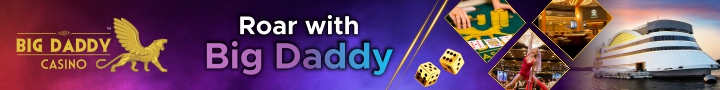Fantasy sports gaming is the most popular form of online gaming in India, and while many people do enjoy playing when they get time, some people might want to quit or try out other apps and would want to delete their current gaming accounts.
Deleting your account can be frustrating sometimes as many of the fantasy sports apps do not have a direct delete account button like a social media platform in order to avoid accidental deletion of an account.
For this very reason, we have created a straightforward guide on how to delete your gaming account from some of the most popular fantasy sports platforms. These include MPL and My11circle.
Mobile Premier League
Mobile Premier League (MPL) is one of the biggest online gaming platforms in India and provides a variety of gaming on their app, including fantasy sports. Several people enjoy playing games on MPL.
One thing to note is that people who are just looking for a way to stop the e-mails and text messages from MPL do not actually have to delete their accounts. To stop these e-mails and messages, one can simply mark them as spam.
Moving on to how to delete your MPL account, here is the simplest way to self-delete your account –
1. First, open your MPL mobile application and head towards the upper right corner of your screen, where a Wallet icon is present.
2. Click on the Wallet icon. This will take you to your wallet, where you can see your available balance and also access settings and other important things. Make sure to withdraw if you have any winnings.
3. Scroll down to the bottom of your Wallet and click on the “MPL Helpdesk” option. The Helpdesk will take you to the FAQ, Terms and Conditions page.
4. From here, the player can choose the “Chat with our support team” option. Players will be presented with a lot of options to select from.
5. Since the account deletion option is not available on this page, players will have to select the “Other” option, where you can see the “Delete MPL Account” option on top.
6. By clicking on the Delete MPL Account option, players will be provided with an option to attach an image too and proceed to chat with app support, who will then delete the MPL account as per instructions.
My11Circle
Another popular online fantasy sports platform, My11Circle, also provides the player with a variety of fantasy sports options to choose from. Players who have expertise in their specific game are most likely to find the game available here as a fantasy sport.
Now due to human nature and several other options to explore, players sometime want to delete their accounts but, with several failsafe mechanisms, get confused and frustrated while searching for the “delete account” option.
Here is a quick summary of how to delete your My11Circle account permanently.
1. Log into your My11Circle account and go towards the bottom right corner of your home page.
2. The player needs to select the “More” option, which will take them to a special menu with several options.
3. From these options, players will have to select the help and support option, which will open a drop-down menu and give them three more choices.
4. Player will then select the “Contact Us” option to send a direct mail to customer support.
5. Contact Us option will give the option to send written mail with your account for deactivation. You will have to fill up your username.
6. Now, here is the confusing part, people usually do not see the option for deactivation of the account in “Query”, but players simply have to select other options in both choices.
7. The player will then be presented an option to write their query, where they can type “Delete Account”.
8. After that, simply write the reason for deleting your My11Circle account and send the message after verifying the captcha.
9. My11Circle will send a verification mail, which one can respond to and delete the account permanently.