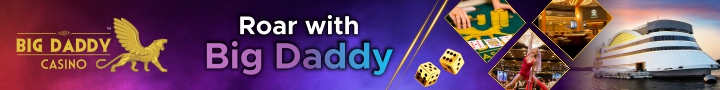The latest PUBG update was released back in September with tons of new features and content for players. The main highlight of the update was the new Nusa map. Nusa is a small 1×1 map offering new gameplay mechanics, weapons and vehicles.
The map’s small size shows that it’s mainly suited for fast-paced short games, as not everyone has the time to play a full match in Miramar.
The update also features a new European-themed area called the strange town and a new mode called Gear Front. Erangle map has also had some changes prepping for the Halloween theme.
Here’s how you can download the latest update if you haven’t already done so or don’t want to download it through Google Play Store :
- Access the official PUBG mobile website from your desired web browser. The developers have provided the required files on their website in order to protect players from downloading any harmful files.
- On the official website, there will be an option to download two types of game files, compact and regular. The regular file contains the whole game, while the compact one is half in size, but players must download additional data inside the game.
- Once the download is complete, navigate to your downloaded folder and click on the APK file to start the installation. If your phone shows a notification that requires permission to install from unknown sources, allow it, as the game is safe to install.
- After the installation is finished, the game will show up normally on your phone along with your other apps, and you can proceed to open it.
- The game would require some permissions, which you can allow and download additional resources if you installed the compact version. Then it will ask you to select a resource pack. There are two resource packs, Low Spec and HD version.
Low-spec pack is better for older devices with less processing power, while the HD pack will be the best looking and is advised for high-end mobile phones.
With this, the installation is complete, and one can now enjoy PUBG mobile with friends. Note that the government has restricted the game in India, so players playing from India are not advised, and even if they do, the game will connect to offshore servers and may experience high latency issues.